Children in the United States on average spend far more time watching TV or playing video games than they do completing homework or other school-related activities. Internet use is also becoming increasingly common. Banning these kinds of media from children's lives isn't the answer, however, as they can spark children's curiosity and open up new worlds to them.
Here are some suggestions for helping your child to use TV and video games. For information about children and Internet use, read Help Your Child Learn to Use the Internet Properly and Effectively.
Parent Tips for TV and Video Game Use
- Look for age-appropriate programs and games. Think about your child's age and choose the types of things that you want him to see, learn, and imitate.
- Look for TV shows and video games that:
— teach your child something
— hold his interest
— encourage him to listen and question
— help him learn more words
— make him feel good about himself
— introduce him to new ideas and things. - Limit the time your child spends watching TV and playing video games. Keep a record of how many hours your child spends watching TV and playing video games each week, as well as what he is watching or playing. For example, some experts recommend that children limit their TV watching to no more than 2 hours a day. Remember that watching TV and playing video games are not substitutes for activities, such as reading, playing with friends, spending time outside, making projects, and talking with family members, which are important to his development.
- Learn about current TV children's programs, DVDs, and video games, and help your child to select good ones. Many good children's television programs are available on public television stations and on children's cable channels, and many of those programs also offer related educational video or computer games.
- Look for educational shows and games. There are many children's programs, movies, music performances, and games that emphasize reading, language, and math skills.
- Talk to your child about what interests him. After selecting programs or games that are appropriate for your child, help him decide which ones interest him. When watching television, turn on the TV when one of these programs starts and turn it off when the program ends.
- Watch TV and play the games with your child, so that you can answer questions and talk about what he sees. Pay special attention to how he responds, so that you can help him to understand what he's seeing. Try to point out the things that are part of your child's everyday life.
- When you can't watch TV with your child or monitor his video game use, spot check to see what he's watching and playing. Ask questions after the program ends. See what excites or troubles him. Find out what he has learned and remembered.
- Go to the library and find books that explore the themes of the shows and games he's enjoying. Help your child to use his drawings or pictures cut from magazines to make a book based on the programs and games he is using.
- Follow-up TV viewing or game playing with activities. Have your child tell you a new word that he learned from a TV program. Together, look up the word in a dictionary and talk about its meaning. Have him make up his own story about one of his favorite characters from his video games.
- Make certain that TV and video games aren't used as a babysitter. Instead, balance these forms of entertainment with other enjoyable activities for your child.
- Model good TV viewing habits. Remember that children often imitate their parents' behavior. Children who live in homes in which parents and other family members watch a lot of TV are likely to spend their time in the same way. Children who live in homes in which parents and other family members have "quiet" time away from the TV when they read (either alone to each other), talk to each other, play games or engage in other activities tend to do the same.
Video Game Content
PBS Parents also offers the following tips for parents about video game use:
- Familiarize yourself with game ratings and reviews beforehand. The Entertainment Software Ratings Board rates both video games and computer games. Web sites such as VideoGame Review offer editorial and consumer reviews. After reading a few reviews, rent or borrow a game and try it out before you consider buying it.
- In games for older children, watch out for negative images of girls and women, and violence. In addition to presenting unrealistic and exposed female bodies, many games direct violence at female (as well as male) characters. If your child plays these games, talk to him about what he thinks of the female characters. It's important for your child to hear you speak out against images and ideas you find objectionable.


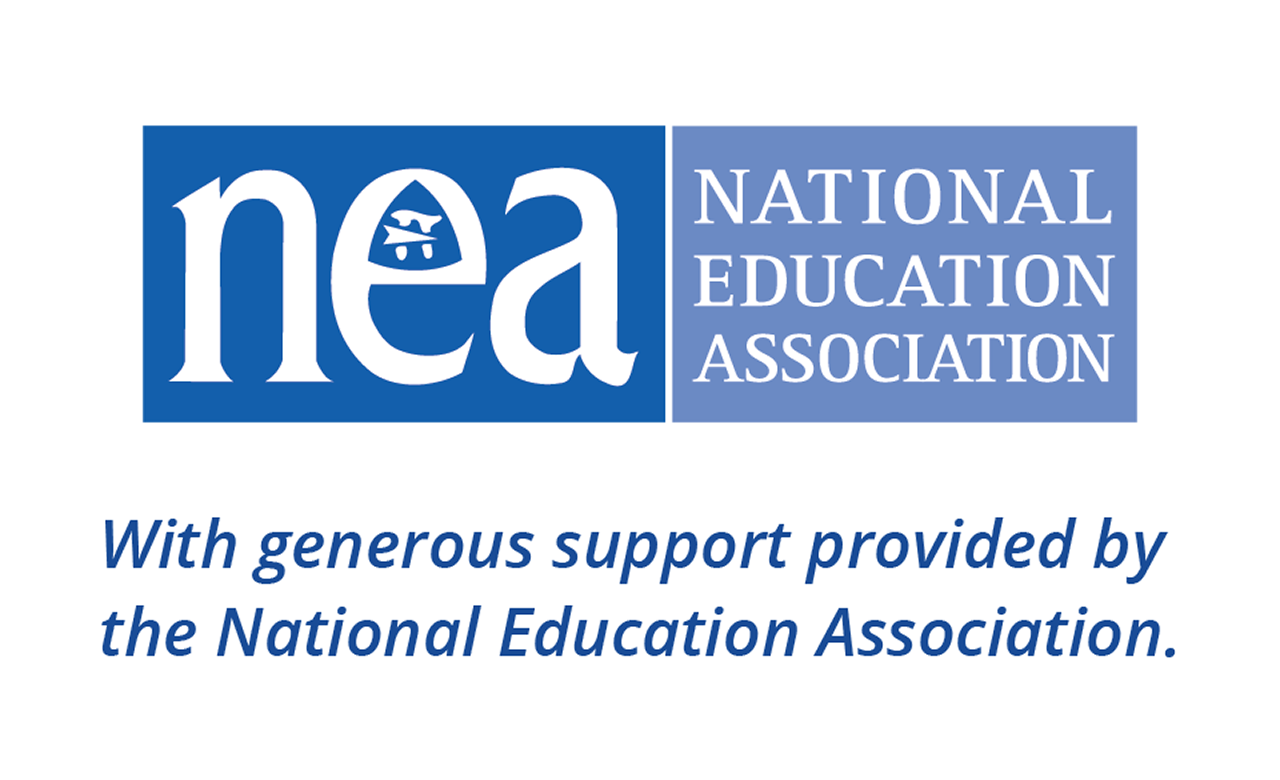




Comments
jeje replied on Permalink
thanks
Add new comment