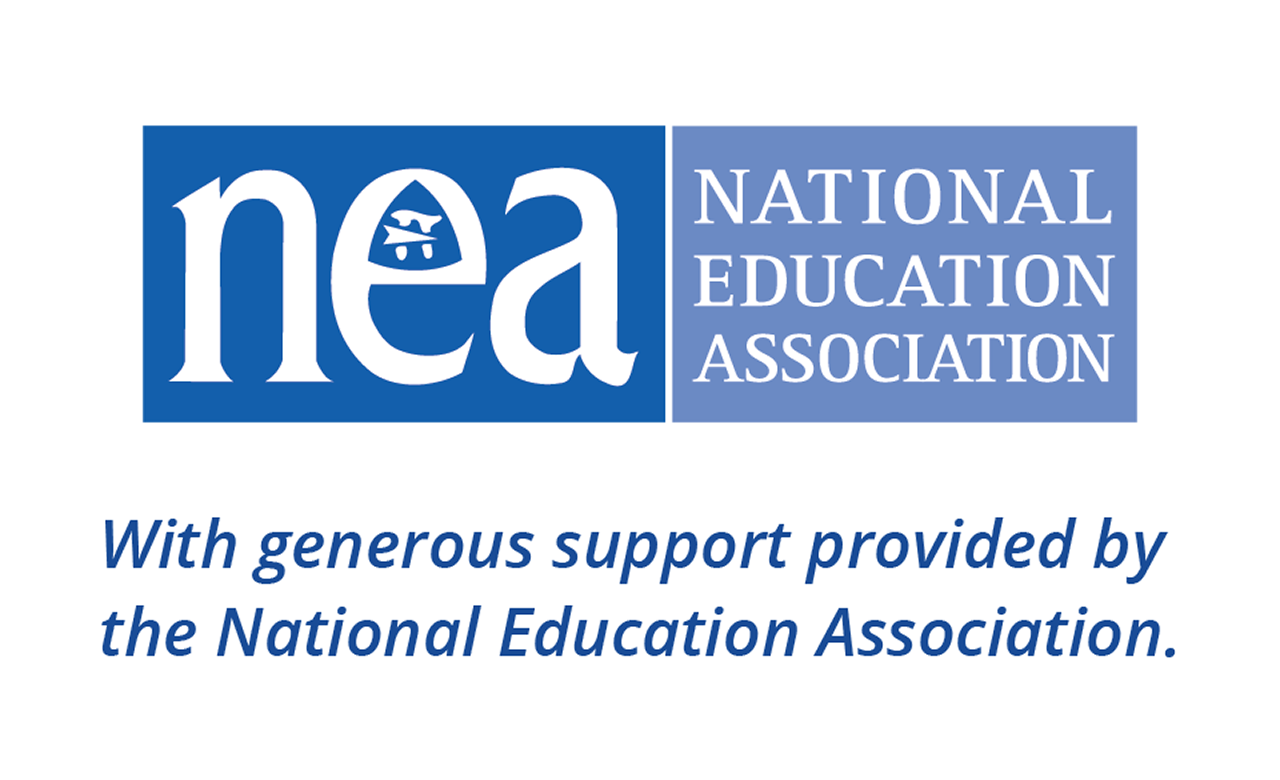Photo Gallery

In this vocabulary practice activity, students match content words to pictures and explain why the picture represents that word. This strategy is part of Colorin Colorado's ELL Strategy Library and can be used to support academic language development for all students.
Strategy Overview
How This Strategy Supports Language Development
This vocabulary development activity is more than just picture matching. Students may match any word with any picture as long as they can explain why the two belong together. Students actively build their comprehension of content concepts and develop the ability to speak and write using discipline-specific vocabulary by using these words in complete sentences to explain their connection with a visual. This activity can be done with students at different proficiency levels, and it can be done manually or on digital slides or platforms.
Step-by-Step Instructions
- Select key vocabulary for the unit.
- Find pictures that represent the key concepts. Find visuals that could represent more than one of the key words or phrases. (For tips on selecting images, see Using Images and Visuals with ELLs.)
- Have students work in teams to match the vocabulary with pictures.
- Ask students to explain (in writing or orally) why a picture represents that word or phrase.
- Encourage students to find an additional picture that could match with that word or phrase.
For additional ideas and activities, see our Match, Sort, and Order strategy.
Lessons Learned
- This is a vocabulary practice activity. Students have to have a basic understanding of all of the terms before they can successfully engage in this activity to deepen their comprehension and begin to use the words in content related sentences.
- There are multiple "correct" matches. As long as students can explain why a certain word matches with a certain visual, they are developing an understanding of the term. For example, in Photo Gallery #3, "camouflage" could be matched with the Arctic wolf standing in the snow or the Arctic hare against the brown and white ground. Each photo shows tundra habitat, and both caribou and hares can be prey for Arctic wolves.
- After teams have matched their words to images, have students compare their matches with another team. Students from each team take turns explaining their matches.
- Create picture-word sets for students the first time they work on this activity. Each team receives the same picture-word set.
- After they have experienced the activity with pictures you provided, encourage students to find their own images for the vocabulary words. They should look for images that could match with multiple words from the unit.
- This activity works well digitally on a Jamboard. You can also use slides or other platforms.
Differentiation
Entering/Emerging
- Give students fewer vocabulary words to match.
- Provide students with sentence frames for explaining why each word matches with an image.
- Allow students to explain the word-picture connection in their heritage language.
- Partner students with a developing level student who speaks the same heritage language.
Developing
- Partner students with more advanced partners or partners who speak the same heritage language and have similar levels of English proficiency.
- Provide sentence frames for explaining the connection between the word and picture.
Expanding:
- Ask students to find pictures for the content words and explain why the picture matches the term.
- Ask students to find additional connections and additional images that define a part of the term.
Co-Teaching Considerations
Content or Grade-Level Teacher
- Choose the key content vocabulary words and phrases.
- Find images that match several terms for different reasons.
- Determine the essential understandings for those terms.
English Language Development Teacher
- Purposefully partner students for the activity.
- Provide sentence frames for explaining a match between a word and image.
- Monitor students’ explanations.
- Work with a small group, if necessary.
Examples
| Topic | Sample Photo Galleries |
|---|---|
| Photo Gallery #1 | 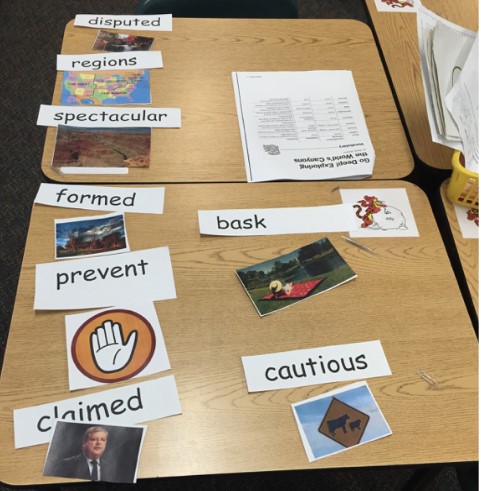 |
| Photo Gallery #2 | 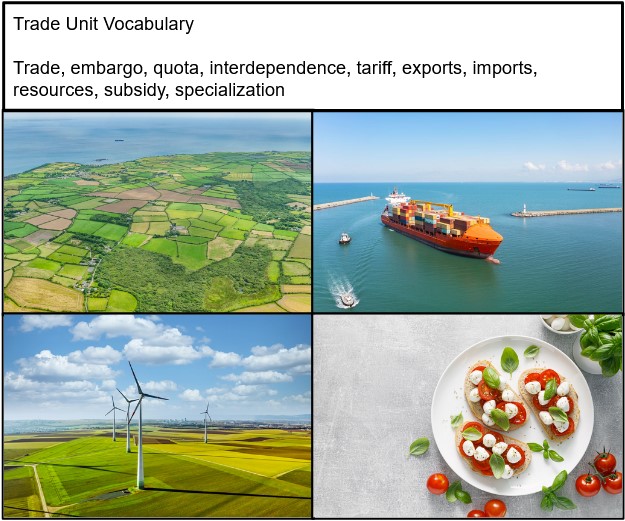 |
| Photo Gallery #3 |
|
Resources
- Picture Matching for Elementary (A World of Language Learners)
- Helping Young Multilingual Learners Develop Their Metacognitive Skills (Edutopia)