Toniann Jeffery is the coordinator of the ELL program at Wigwam Creek Middle School in Litchfield Park, Arizona. Ms. Jeffery also continues to teach as part of two English-language development programs at her school — the Sheltered English Immersion (SEI) program and the PALS elective class (Plato® Alternative Learning System) — while offering support to content teachers working with ELLs. In this interview with Colorín Colorado, she discusses how she is implementing technology in her classroom and what that technology is making possible for her students — and for her as a teacher.
How did you get into the ELL field?
I actually came to this career after having worked in other areas while my children were very young. When my family lived in California, I was a parent volunteer on a report card committee. One of the school officials then asked me to start substituting on a regular basis, and since my children were in school, I thought the schedule would work well for me. That official then recommended that I go for my teaching credential, and so I got the ESL endorsement. At that time there was a large population of Armenian students in the ESL classes in our schools.
Then our family moved to Arizona, and I began volunteering at my oldest son's middle school — Wigwam Creek. Once more a school administrator approached me about going back to work, and asked me what my qualifications were. When I explained that I had my ESL endorsement, I was encouraged to apply for the ELL coordinator position at Wigwam Creek, which I did, and I was hired soon after.
And recently I realized one reason that this field is so appealing to me and why I really empathize with my students — as a child I had Bell's palsy, and I couldn't speak for 2 years. Only my mother could understand me. It was so frustrating because I knew I was intelligent, but I couldn't communicate with anyone but my mother. So I know, in some ways, what my students are going through — they are so bright but they can't express themselves easily, and it's a huge challenge for them.
What was the ELL program like at the time you were hired?
There wasn't really a program to speak of. Teachers did what seemed best at the time, but there were fewer than 20 ELL students in the school the previous year. When I was hired, that number had jumped to about 140 ELL students. I knew that we needed much more of a program than what was there, so once I was hired, I drove back to California, and my former colleagues gave me some binders of information on which I based the program. Little by little we built the program, and now we offer before- and after-school tutoring in addition to our SEI and PALS programs.
What percentage of your school's students are ELLs?
About 10% of the students in our school are ELLs. The ELL population at Wigwam Creek didn't used to be as big, but overnight Arizona boomed. Approximately 90% of our ELL students are Hispanic, although I have students who speak 7 different languages right now.
Are most of your students new to the country?
Students in the SEI program are generally new to the country, while students in the PALS program have often been here for a long time.
How are you currently using technology in your classroom?
First and foremost, technology is a supplement to what we do in the classroom. It is not a replacement for anything else, especially the teacher. I need to be there with my students. We are extremely fortunate to be in a school that has put a lot of emphasis on technology — all of the classrooms are well-equipped with technology carts, which contain different equipment that is useful for instruction. We have 13 e-Mac computers in my room, a laptop, internet access, a document camera, and a NEC projector that we use on a regular basis. Also, all of our classrooms have a built-in Audio Enhancement system. This allows teachers to speak at a normal volume, but enables all students in the classroom to hear them equally.
The primary technology program we are using is Plato®, an internet-based program. When I first heard about the program, I had been recently working with kindergarten students, and I thought they were talking about Playdough and that this was some kind of kinesthetic activity!
How does the program work?
It's an instructional program that goes at the pace of the student and includes built-in pre-tests and assessments, so it can assign lessons based on the students' ability. The students must master at least 80% of one level before they move to the next, so it removes the habit of guessing without knowing what the answer is. If the student is struggling with one particular area, the program provides tutorials and drills in that area until the student is ready to move on. And because this program is web-based, students can work on it at home or use it at the public library.
How have the students responded to the program?
We've had a very positive experience in my classroom. One of the nice things is that the students use this program while wearing headsets, so no one else knows which level they are working on. It takes the embarrassment out of the work. Perhaps as many as 95% of my middle school students are at a 2nd-grade English level when they come to me, so it's helpful for them that they can work at their own pace, and it gives them the freedom to try and make mistakes without everyone else knowing where they're at or how they did.
In addition, when a student is working in the program and achieves mastery, he or she gets immediate recognition by the program, which is very motivating. The screen goes to a starburst with the words "Congratulations!" or something along that line. As they go further in the program, they actually get certificates that will print out telling them they passed. It's a certificate that could be framed. The courses that are assigned to them also give them stars indicating they have either exempted from doing that course because they passed during the original assessment or that they have achieved mastery.
And the graphics are interesting and appealing to older students; they are not designed with young kids in mind — they are designed to be appealing for students from middle school to college.
Does the program allow students who are at a more advanced level to work ahead?
Yes — this is another added bonus. Gifted ELL students are so under-recognized, so this is great for the students who are excelling, as well as the ones who are struggling, because it allows everyone to move ahead at their own pace.
Does the work factor into a grade for the students?
In my class, students receive a grade of pass or fail. If they are trying and succeeding, they are passing the class. They need to be learning the language and learning what's going on. The stress is removed, and the grade they receive in my class doesn't affect their overall GPA. They can really focus on what they're learning. The reports from this program give me the evidence of their achievements.
What are some of the features for teachers?
As a teacher, I am able to get multiple reports that assist me in guiding my instruction. There is a "Fasttrack Summary" that shows me what grade level the students started at, how long they've been working, and the current grade level they are at. There is a report that shows me how much time on task is being done. I can look and see if they're just "sitting" there or if they're actually working. I can request a report that shows me if they are working from home or in another class. There are reports that give a summary graph for us visual learners, as well as the percentage of how many lessons assigned compared to how many mastery have been achieved on. I can get a daily usage report for the entire student population if I want to.
What is the greatest benefit from this program for you?
The real advantage is that I can have each child where he/she needs to be. I may have 12 different students at 12 different levels, and this program allows me to help them work at their level, without a lot of extra work on my part. It also allows me to build on their strengths while helping them with the area where their struggles are.
Do you use technology in other ways?
We teach our students how to use programs like Microsoft Word and Excel, and how to use these programs to do their schoolwork. I also help my students with content-based internet projects so that they learn how to search for resources online.
And sometimes at the end of the week, I allow my students to log onto educational websites to play games as a reward, like StarFall, which teaches phonics and letters, CoolMath and FunBrain. And then there's Garageband, an Apple program where students can create their own music — and that's a time when you will appreciate that the students are using headphones! The beauty of these technology activities is that they don't realize that they're learning while they are playing.
What steps do you take when you have students with very little technological background?
Many of my students come to my class without knowing much about using computers, so we take baby steps. We look at the computer together, I teach them about the different keys, and we take it one step at a time.
I also have two paraprofessional instructional aides — while they spend most of their time in mainstream classrooms, I can ask for their help on different projects, and this is one area where they help me a great deal, by helping kids learn their way around the computer. But the kids pick it up so fast — it doesn't take them long!
And on the other side, I have students who struggle in other areas, but who are very technology savvy, and it is such a confidence booster to see how well they manage technology even as they have trouble in other areas.
What is your relationship like with your students' parents?
My students' parents know they can contact me. I am truly a liaison for them, and so they know that they can reach out to me for help with issues besides their children's schoolwork — perhaps they are having personal problems with their teenager or need some advice. They know that if they need something, I am here for them. My role is not just that of a teacher — there's so much more that needs to be done now to support the families of my students, and I see that as part of my work. One point that I like to make with my students is that this is a nation of immigrants. My grandparents came over from Italy in the early 1900s. My grandfather came at the age of 14, with no education, and I have photos of the boats and ship logs from Ellis Island that my grandfather signed. I keep those photos in my class, and I tell my students, "I am like you." I want them to see that connection.
Are there any downsides to the use of technology in the ELL classroom that you've noticed?
Not too many. Of course sometimes it's hard to pull the students away to come back to the whole group, but in our classroom, the technology is just a supplement. I am fortunate to have so many computers in my classroom — often the greatest challenge that comes in working with technology is getting the equipment. But teachers can get it in creative ways, such as finding a grant to get one computer at a time, or a business who wants to make a charitable donation. Of course if I have planned to do something on the internet, there's also the risk of the internet or server going down, but that's why you always need a backup plan! And of course — I position myself where I can see all of their screens all of the time.
What are some simple ways that teachers who are not implementing technology can start?
Find someone else who is using the technology the way you want to and partner up. Just as we scaffold information for our students, we can scaffold for each other. In education we are so willing to help each other but we hesitate to ask others to take the time to help us — we can teach each other too!
It's also helpful to get training and feedback whenever possible — in our school we need to submit a technology lesson once a year to our technology department to show that we are using technology in some way in our lessons. The department then posts some of those lesson plans on our district website so that we can see what other teachers are doing.
And our district also provides free training on technological tools, so it's wonderful to have the support at every level. Is there a particular project or student that has been a success story in your classroom that you would like to highlight? One boy stands out because he was at such a low level in his English. He spoke Spanish and had been in country for a few years. He had been retained earlier in his academic career. He had almost given up on himself. But with this program that we are using in my class, he became the first student who achieved grade level with the program. I was keeping an eye on his progress, and when he achieved grade level, the entire class applauded, our principal came in, and he was called off to sign the principal's "wall of fame." Then everyone tried to achieve what he had, but he was the first. And now he's older and making important life decisions, but that great moment in the classroom was a real turning point for him.


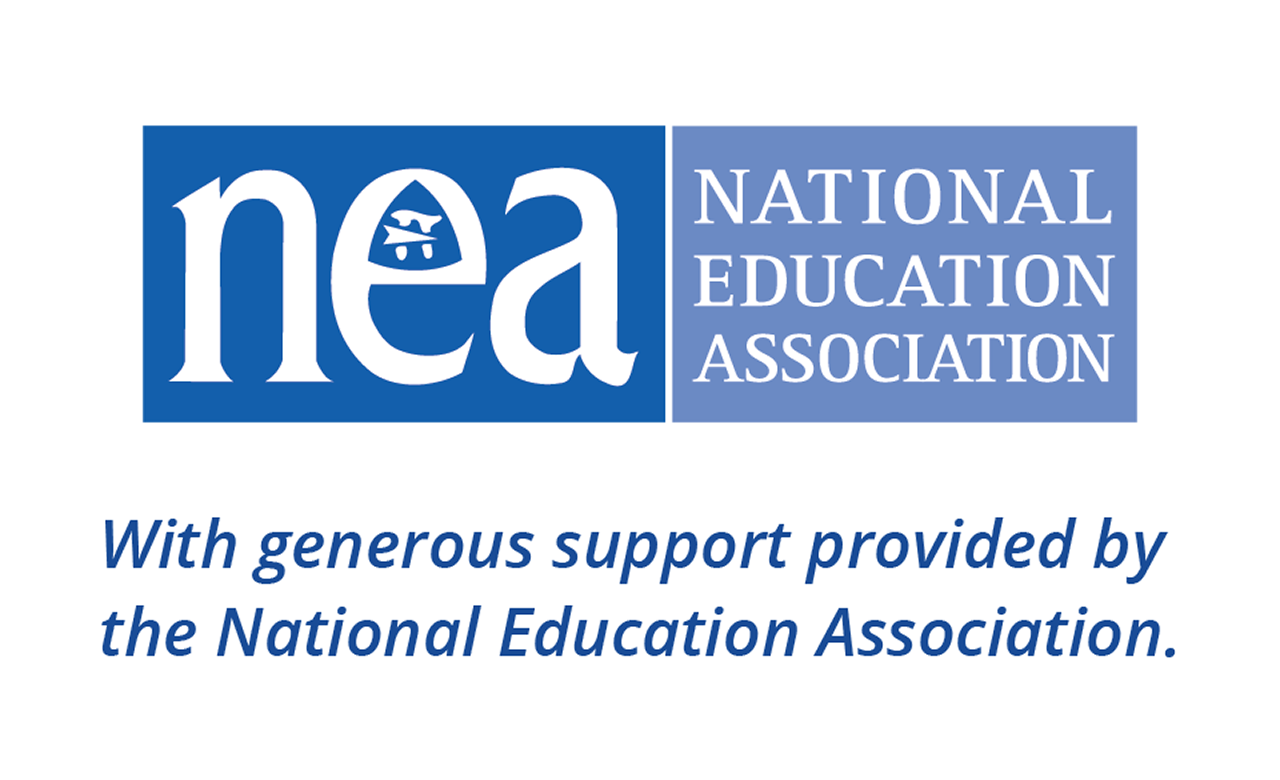




Add new comment