Our research advisor, Dr. Karen Ford, took a tour of a software platform called Ellevation that is designed to help ELL educators manage student data and wrote the following review for Colorín Colorado.
Ellevation: An Overview
The ELL Data Challenge
ELL teachers are often faced with two difficult challenges as they try to find the best way to serve their students. First, they have to organize and synthesize vast amounts of data in order to track their students' progress over time and share that data with administrators. Secondly, they have to find ways to communicate and collaborate with colleagues who are working with the same students, either as classroom teachers or as specialists in other areas, such as speech and language services. Both of these challenges are complicated by the fact that many ELL teachers work with students in multiple schools and at multiple grade levels.
What is Ellevation?
A new web-based software platform called Ellevation was designed specifically to meet these challenges. Originally conceived by an ELL coordinator in North Carolina, Ellevation's team includes a number of ESL professionals and currently works with over 215 districts, big and small, in 27 different states. Ellevation takes all the ELL-specific data an educator might need and puts it on a single web-based platform that is accessible to all teachers in a particular school or district.
Feature 1: Monitoring student progress
Teachers can review their students' English proficiency levels and accommodations, and they can monitor not only their current students, but also students who have been reclassified and have exited LEP services. They can also group students by proficiency level or by performance in specific domains such as reading, based on a variety of English language proficiency assessments, including ACCESS, NYSESLAT, TELPAS, CELLA, CELDT, and ELPA. Because Ellevation stores data not only at the student level, but also at the district, grade, school, and classroom level, teachers can use that information to track overall trends in student progress.
Feature 2: Designing instructional plans
In addition to storing student data, Ellevation also serves as an interactive tool for designing instructional plans to meet students' individual needs. Teachers can choose from over 700 pre-written goals that are aligned with ELD standards. They can then assign those goals to individual students or to a group of students, and they can easily monitor and report on students' progress. Teachers can also write their own goals and create their own goal banks.
Feature 3: Generating reports
Ellevation also saves teachers time by automating a wide range of reports, including automatically generated Title III letters in 28 different languages. Best of all, all of this information and all of these resources can be accessed from anywhere, so ELL teachers can always have everything they need at their fingertips, even if they serve students at multiple schools.
Learn More
If you'd like to learn more about Ellevation, you can watch their introductory video and arrange a free demo of the program.


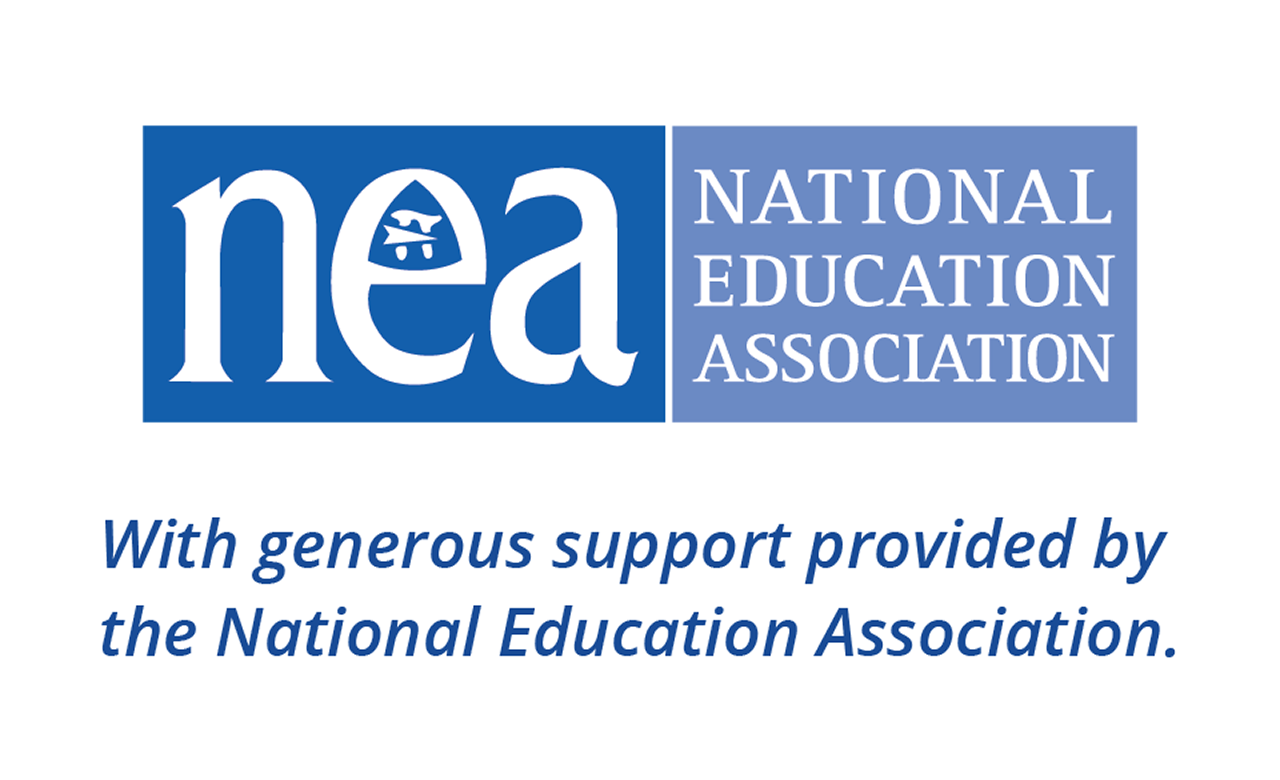




Add new comment