"In the 21st Century, the century our children will live in (the century they will, in fact, shape), media literacy will not be a luxury; it will be a necessity."
— Linda Ellerbee, Journalist and Television Producer
Grade Levels: K-12
Subject: Technology
A colleague of mine was recently asked to observe a media technology class for English language learners (ELLs). The teacher of the class had been struggling a great deal to help the students "get" the lessons, and so he asked my colleague for her observations and input.
The lesson objective was to create a PowerPoint presentation. A number of the students were beginning-level ELL students, and so they already had one barrier to overcome before even touching the computer: language. As the lesson unfolded, one ELL student sitting in the back of the class tried to keep up with the directions as students were guided to open the application, choose a design, and type in a basic sentence.
As the student in the back fell further and further behind, he showed signs of obvious frustration and eventually ignored the teacher while sitting at his keyboard and holding down the "j" key to create a complete screen of "j's." While other students were able to keep up with the instructions, the teacher felt ill-equipped to help all of the students who weren't able to keep up and to show them how to master the content and skills being demonstrated successfully.
Challenges for ELL Teachers
There is no doubt that having (or not having) excellent technological skills will make a major difference in the lives and futures of our students. Their careers will increasingly rely on the ability to maneuver easily in technological environments, and to learn new technology quickly. Yet there are a number of challenges that educators face when trying to help ELLs get up to speed:
- Language: In order to make the most of instructional technology, ELLs need to have the language skills and vocabulary necessary to understand how to use the technology.
- Limited access: Many ELLs may not have access to a computer or the Internet in their home. They also may not know about the services available through the school or library, or they may be unable to get to the library on a regular basis. This digital divide is explored in a story published by The Washington Post, "Without ready access to computers, students struggle".
- Different levels of experience: In one classroom, a teacher may have a student who learned to use the computer as a toddler, and another who is sitting in front of a computer for the first time. This requires that teachers develop their own ability to differentiate technology instruction for their students. The good news is that technology often can help teachers differentiate instruction, as is the case in Toniann Jeffery's classroom.
- School infrastructure: While many schools around the country have invested heavily in technical infrastructure and equipment, many have not — including numerous schools serving ELLs.
- Keeping up: It's hard for teachers to keep up with new jargon, information overload, and the latest technical tools and trends — not to mention the ways these things all relate to the the classroom!
Despite these challenges, however, there are a number of instructional strategies that teachers (even with limited technical experience) can use to help students' build technical skills and digital literacy. For ELL students learning technology, it is especially important to focus on effective teaching strategies that are commonly used in other content areas, such as academic language development and meaningful interaction with the content. Below, I outline some of these strategies as they relate to teaching technology.
Before introducing those strategies, though, I would like to provide a little bit of background information about the ELL technology field. It is difficult to find academic research specific to best practices for ELL students learning technology, but a summary of some of the research done offers some useful insights.
Research: ELLs and Technology
Visilearn Findings and Results
In a survey of 117 teachers in 2002 regarding Special Education and ELL student technology learning, Visilearn Company found that:
None of the teachers interviewed or surveyed were satisfied with current computer tutorials. They found them too wordy and complicated.
The following instructional techniques and methods were identified as the most effective for teaching computer skills to LD and ELL students:
- Hands-on labs
- Simple, step-by-step instructions
- Lots of large graphics
- Information presented in small chunks
- Real-world exercises
Survey results suggested the following guidelines for organizing and presenting class materials:
- Tasks: Computer tutorials should be organized by tasks: the things most students want to do with the program.
- Steps: For each task, concise, step-by-step instructions should be provided.
- Illustration: Each step should be illustrated with a computer screen shot that shows exactly what to do. The bigger the illustration, the better.
- Reinforcement: At the end of each important task, stand-alone exercises should be included to give students an opportunity to practice the tasks. Including multiple exercises will ensure that students who work quickly will remain occupied.
The following guidelines were suggested for textbooks:
- Pages should be numbered clearly and should include only a small amount of color. Students tend to be confused by full-color pages.
- Binding should be spiral, so the book lies flat on the desk.
- Optimal instruction requires supplemental materials, but not multimedia demonstrations.
O'Brien Study
Another researcher, David O'Brien from the University of Minnesota, has compelling research on the achievement abilities of adolescents who have disengaged from developing literacy in print, yet excel when given the opportunity to engage in digital media with a project focusing on an area of their own interest, such as a topic in popular culture. The ability to capitalize on choice and interest prove to be a powerful motivator in engaging the students.
Teaching Strategies for Using Technology in the ELL Classroom
So now that we have some background, the question we need to look at is: How do we make technology more accessible to ELL students? Here are some practical ways to get started in your classroom.
Build vocabulary
There are so many words specific to technology, and since they have become increasingly common in daily use, it is easy to overlook the basics. For example, an ELL student may know that a mouse is an animal, but may not know that "mouse" also refers to the tool we use to move a computer's cursor. Here are some tips for teaching technical vocabulary:
- Find out what students know: Put students into small groups and give them a list of new words. (This may be an appropriate time to put students into groups with peers who speak the same native language.) Ask them to talk about which words they know, and to write down multiple meanings so that you can help clarify appropriate usage. After students have had a chance to discuss the list, ask the groups to share their ideas with the whole group.
- Review the basics: Offer a very basic introduction to technological vocabulary words that students are likely to encounter, including parts of the computer (mouse and screen), items that students may see on their screen (cursor and menu), and verbs referring to what they will be doing when they use the computer (click, double-click, scroll, cut, paste, highlight, etc.) Many district educational technology departments have basic vocabulary or glossary lists that can be used in the classroom. (See websites below in Hot Links.)
- Use props and demonstrations: For ELL students, be sure to demonstrate the meaning of the vocabulary word with a visual prop or an action.
- Check comprehension: Ask students to demonstrate the meaning of new words for you as well so you know they understand. You can also have them quiz each other in pairs, and write definitions in their own language or use drawings to demonstrate comprehension.
Use handouts
One of the difficulties students face in any technology course is the challenge of trying to follow along on their own computers while the teacher demonstrates the steps on a computer screen projected in the front of the class. If a student falls behind he/she may get lost and must ask for more assistance to get "caught up."
Try giving ELLs handouts with visuals of the computer screen so that they can follow along. Many school technology departments may have these available. A basic lesson plan is offered at Eduplace entitled "Getting to Know Your Computer" if you are looking for a good place to start!
If a teacher wants to create his/her own specific handouts, it is possible to "take a picture" of the screen and paste it into a Word document. I learned this trick recently, and it has been very useful. On most PCs you hold down either the function key or the control key (down to the left) while pressing the "print screen" key (on the upper right-hand side). This copies whatever is showing on your screen. Then you open a Word document, right-click and hit "paste," and a picture of the screen is pasted into your document. It is possible to do this on Macs as well by "grabbing" a picture off the screen.
Create simple assignments for beginners
When learning a new skill, it is best to work with known information. For example, students learning how to use the Word program to create documents should write about something with which they are familiar, rather than having to research a new topic while learning how to use the program. This may be a description of their family or school, or perhaps a summary of a story they've read.
By using "easily understood" material, the students are able to more effectively concentrate on applying their new technology skills. Once students have some proficiency in the technology, they can be challenged by creating documents with newly learned information.
Extended practice time
If you have taught technology units to mainstream students and have an estimated amount of time for each unit, you will probably need to find ways to extend the practice time for ELLs. There are many basic skills that mainstream students start with that may take some ELL students more time to master, such as:
- Guiding the mouse
- Clicking
- Double-clicking
- Dragging
- Scrolling
- Using a search engine
In addition, ELL students are making meaning of the instructions given in a second language, while also figuring out how to use the technology. If there is not more class time available, an after-school technology class with tutoring may be helpful. This also may be an opportunity to pair a tech-savvy mainstream student with an ELL student who is developing computer skills.
Use pair and group work
Learning is reinforced when we use it to socially construct knowledge. If students are exposed to new information, vocabulary, and technology all at the same time, they will learn some of it and forget some of it. If students use the new information, vocabulary, and technology to build something together or to solve a problem, they will learn it and remember it as they discuss different approaches to a problem, activate their knowledge, and learn from each other.
For example, if a group of students has typed information for a brochure and now wants to move one paragraph to another area, one student may suggest they delete the paragraph and type it in the new space. Another student may suggest that it would be better to "cut" the paragraph and "move" it to the new area. By working together the students are learning from each other and making decisions as a group that will lead to a higher quality product. This type of interactive learning also helps ELLs develop their English language skills.
Establish meaningful goals
Most students are excited about using computers and technology. They are most motivated, however, when they are applying technology skills to content they are interested in. For example, if students are learning how to make a brochure, they may want to create it about their home country. Students making movies may want to create their own rock band and pretend they are going on tour.
For media projects, the same rules apply: it is important to introduce the technology with very basic, well-known information so all students can understand it. It is possible to give general guidelines to ensure the quality of the project while still allowing students some options for individuality. For example, you may require that a brochure project have one photo, a clear purpose and title, three paragraphs of text, and contact information. This sets the parameters for a successful project, but allows students to focus on an area of their own interest. David O'Brien's research supports this approach and also demonstrates that the literacy skills used in creating a media project reinforce students' literacy skills with print media.
Teach students to consider the source
This is a worthwhile conversation to have with all students. I heard a statistic recently that the average American receives more new information in one day than our great-grandparents did in a year at the end of the nineteenth century. We receive a tremendous amount of information to process, and it leads many people to just accept the information they are provided with because they don't have a lot of time to "check it out." ELL students may be particularly susceptible to believing information they receive electronically because they may come from a culture where very little information is printed, and so written information is usually considered reliable.
Talk to your librarian or school technology specialist to see if they have orientation sessions about search engines and popular research sites, how to best conduct a search, and how to evaluate information once they find it. The ReadWriteThink website also offers a lesson plan entitled Research Building Blocks: Examining Electronic Sources that may provide some valuable ideas.
Teachers can also help their students by leading them through a discussion and investigation as to the origin of news, and by teaching them how to determine if information is accurate and relevant to their needs. This also supports the development of good online research skills. When my ELL students were doing a project on the U.S. Civil War, they entered "U.S. Civil War" in the search engine. Millions of hits came up, but most of the sites were selling items to civil war buffs. My students didn't know how to refine the search to get information that was relevant to their project, and in a lot of cases the students couldn't tell the difference between a "sales" site and a "history" site. Ultimately teaching them to make the distinction caused them to spend a lot more time on research, and impacted the quality of their final project.
Teaching technology is challenging in any environment, but when teachers are trying to eliminate the gap between ELL and mainstream students, it is even more challenging. I hope these strategies will give you some ideas of where to start and what kind of support will be helpful to your students. While ELL students are often at a disadvantage when it comes to learning technology, they are also extremely motivated and enthusiastic about technology when they have meaningful access to the instruction. By taking a moment to observe and reflect on your ELL students' learning needs, you will be able to help them successfully transition to a "high-tech" society and a successful future.
Hot links
SMART Notebook Lesson Activities
Browse lesson activities and materials for classrooms using SMART notebook software. Choose the country or region, and search by curriculum standards, subject and grade level.
YouTube video sharing information on how quickly our technological world has been changing and how it will continue to change.
This story discusses how teachers are discovering the value of imparting media-literacy skills, from critical analysis of news programs, commercials, and films to basic design and video-production techniques.
From Consumers to Critics and Creators, critical thinking skills and fluency in multi-media production are integral to media literacy. This article from Edutopia discusses how media literacy is changing the classroom.
Education Week: To Triumph in This Country
ELL teacher Justin Minkel writes about using technology to help his ELL students succeed in the 21st century in this blog post.
PBS: A History of the Computer
A timeline of important events in the history of the computer.
ReadWriteThink: Paying Attention to Technology
Lesson plans designed to get students thinking about the technologies they may take for granted.
ReadWriteThink: Examining Electronic Sources
Lesson plans designed to teach students how to evaluate electronic sources.
Getting to Know Your Computer Lesson Plan
Basic computer diagram, activity, and lesson plan. Good introduction activity for beginners.


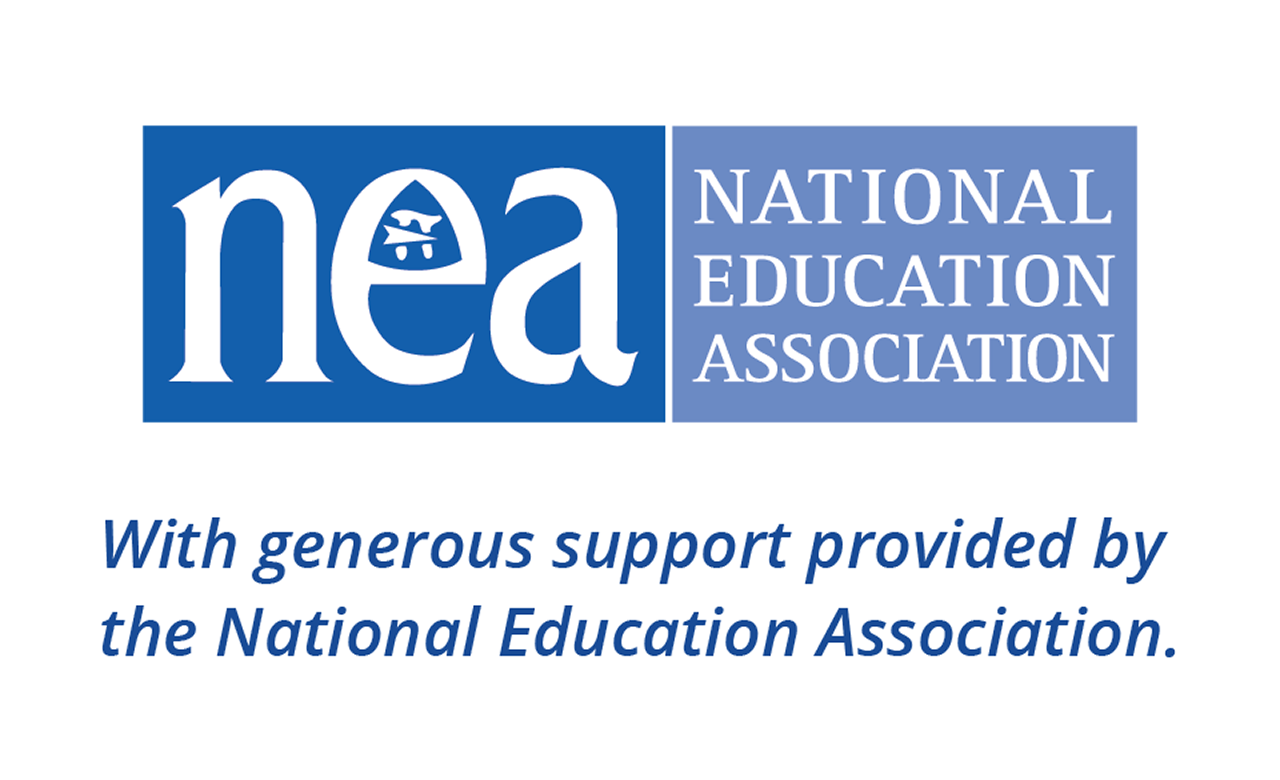




Comments
Candace Rigsby replied on Permalink
I found this information to very helpful. I am an ESOL teacher in training. I highly recommend this site to new teachers and experienced teachers!
Nancy replied on Permalink
Need to create time in your curriculm to educate the students on technology.
Create hands on activities to reinforce learning. Show what you know?
Add new comment