How can educators of English language learners (ELLs) provide students with ample opportunities for language development in online settings?
This article and the related slide deck offers some concrete tips and strategies to continue developing language skills in a virtual setting, including oral language practice and structured literacy development.
These strategies can benefit all students ― not just ELLs ― and can be adapted for use in hybrid and in-person settings as well. Many of these ideas will also offer great opportunities for collaboration and co-teaching on behalf of ELLs as well.
ELL Instruction During COVID-19
ELLs need to learn content and language at the same time. Yet given how challenging it has been for so many ELLs to access instruction during the pandemic, many students have had limited grade-level content or language instruction ― a situation which further exacerbates the inequities that were in place before the pandemic.
ELLs may also not have had access to regular progress monitoring or assessments of their language skills. That's why embedding instruction focused on students' language skills across the curriculum and in all learning environments is so critical as we think about ELL instruction.
Technology access
At the same time, some ELLs and their families may not have had the technology access they need, including:
- devices
- internet
- tech training
- tech support in families' home languages
- log-in information.
If this is the case for your students, take a look at this article on how to expand technology access for ELLs and their families for more ideas.
Looking for silver linings
There is some good news, however:
- Educators of ELLs are coming up with lots of creative ideas for using technology to support language development, detailed in the strategies below.
- Many ELLs have succeeded in online environments. Teachers have shared stories of students who are showing increased confidence in online settings or flourishing through certain kinds of activities such as writing assignments, projects, voice memos, videos, or podcasts.
- During this time, many ELLs have had more exposure to their home language and culture, important assets for their bilingual growth and their identity.
In short, the need is urgent, but progress is possible, especially when instruction takes students' strengths, assets, and interests into the account.
Building Relationships with ELLs in Online Settings
The first step to supporting students' language development is to build strong relationships. One of the most important aspects of teaching in any environment is creating a comfortable, safe learning space. If students do not feel welcome and safe, or if they are experiencing significant stress, shock, or trauma, it will be much harder to learn a new language. No amount of scaffolding or engagement strategies will penetrate what Stephen Krashen calls the 'affective filter.'
Names matter!
When getting to know your ELLs', it's important to get their names right, both in spelling and pronunciation. This strategy list offers tools and activities related to students' names.
Getting to know your students and building relationships with them is an ongoing process that should be a part of every lesson, especially in online and hybrid environments.
For ELLs, those relationships are even more critical in distance learning settings because they allow educators to:
- plan more effective instruction
- maximize student engagement
- identify and draw upon students' interests and strengths
- create an environment in which students feel more comfortable in using their new language skills
- connect content to students' lived experiences and funds of knowledge through meaningful instruction
- look for clues to students' circumstances at home that may impact their access to learning.
 Building relationships: Online strategies for ELLs
Building relationships: Online strategies for ELLs
Some strategies that teachers have found effective for building relationships and increasing student interaction in online environments include the following:
Daily check-ins
- At the beginning of class, ask a question about how students are feeling. Have them rate their feelings based on a number, an emoji, or a picture.
- Ask "What's your favorite…" Give choices or use open-ended responses depending on the language proficiency levels of your students.
- Pose a 'would you rather' question with visuals at the beginning of class. Students can answer in the chat with a word or phrase. Would you rather eat a banana or an apple? Would you rather play a game with friends or watch a game on TV with friends? Would you rather get up early or go to bed late?
- Play 'tag.' You start by answering a warm up question and then call on a student. That student unmutes the microphone, answers the question, and calls on another student. Keep this going for several students.
'All about me' presentations
- Create a slide template for students to complete with information about themselves. Students can add pictures, key words, dates, etc. into the slide to present to the class.
- Have a couple of students present about themselves every day.
- Encourage classmates to ask follow-up questions or make connections to the presenter.
Show and Tell opportunities
- Have students present their pet, their favorite toy, an important artifact in their home, the meaning of their name, an article of clothing, an important photo, etc.
- Provide sentence frames as necessary or encourage newcomers to share in their home language. If you are using breakout rooms, students can discuss their item in their home language and report out to the group in English.
Scavenger Hunts
- Have students leave the screen to (safely!) find items related to the day's lesson. For example, find a tool you use for measuring; find something that begins with Z; find something that helps the environment; find an item you wear in the winter; etc.
- Ask students to bring the item back to the screen in a given time and explain how the item meets the challenge.
Before and after class open-mics
- If possible, enter the virtual classroom early and stay on after class.
- Encourage students to come early or stay late as well. Use this time for informal chatting.
- Allow students to keep their microphone on and interact with each other.
Small group instruction
- Use breakout rooms and small group instruction time to get to know students and create a safe, comfortable learning environment.
- Encourage students to make personal connections to the text or content.
For more ideas for building relationships with multilingual learners in an online environment, read:
Video: Showing students you care
Corpus Christi teacher Christine Price talks about the importance of showing your English learners you care as you are getting to know them.
What Language Skills Do ELLs Need?
The next group of strategies is organized by four language skills: speaking, listening, writing, and reading. These are called the four domains of language, and students must master all four domains to attain academic proficiency in a language. Drs. Andrea Honigsfeld and Maria Dove note that they like the acronym SWIRL, which includes "interaction" in the list:
- Speak
- Write
- Interact
- Read
- Listen
One way to think about the domains of language is "input" and "output:"
- Comprehension: Listening and reading are skills related to understanding language.
- Expression: Speaking and writing are skills related to expressing, or producing, language.
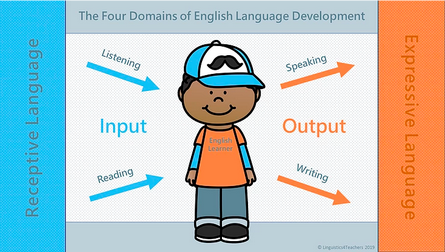
Image credit: Input and output in language development. WelchEducation.com. Used with permission.
Keep in mind...
- Students may be stronger in one domain than another. For example, a student who speaks English proficiently may not be as advanced in writing.
- ELLs need explicit language instruction, scaffolding, and modeling across all four domains ― both in person and for virtual learning. You will find multiple examples from each domain in the strategies below.
- Students may also need guidance in learning the differences between social and academic language, especially in online settings. For example, what is the difference between the language students use to write a science report vs. the language used in a chat message?
- Technology is not a substitute for best practice. Start with your goals for instruction, and then match the tech tool (or tech-free strategy such as these offline ideas for ELLs) to the lesson. For example, a dynamic video will not be useful to ELLs if they don't have the language needed to understand it.
- When you can, limit yourself to introducing one new thing to ELLs at a time.
- Figuring out what works will take a lot of trial and error! While many educators have tried these strategies with different groups of students at different age and language proficiency levels, not all of them will work in every setting with every group of students. Everyone is learning how to best meet their students' needs in this new environment.
For additional ideas on supporting students' language skills, see our sections on Teaching ELLs and Distance Learning for ELLs.
See related tips from Kristina Robertson in the related videos below:
Comprehension Skills: Listening and Reading
Comprehensible input
For more ideas on providing comprehensible input, read Judie Haynes' article in TESOL International, Engaging ELs Who Are Disengaged during Virtual Learning.
When students feel comfortable in the learning environment, they are ready to understand what they hear or read, even if there are some unfamiliar words or structures in the language. Providing students with "comprehensible input," or language at a level they can understand, is essential for language acquisition. Comprehensible input also gives students the vocabulary and context they need for speaking and writing, or productive language.
In other words, comprehensible input leads to language output. The following listening and reading strategies increase comprehensibility for language learners.
 Listening: Online Strategies for ELLs
Listening: Online Strategies for ELLs
In a face-to-face setting, teachers rely on the following to assess comprehension during oral instruction:
- facial expressions
- body language
- choral responses
- quick formative assessments
However, it's harder to gauge a student's listening comprehension in an online or hybrid environment. During the past few months, educators have discovered many strategies that make online instruction more comprehensible and give teachers important immediate feedback from students.
The following tips will support your language learners as you give oral instructions and make your content instruction more comprehensible.
Chunk your instruction.
Whether you are providing directions or new information, break the input into small, bite-sized chunks. These chunks of information in a virtual environment may be as short as 2-3 minutes depending on the age and language acquisition level of your students. To ensure that each chunk of instruction is comprehensible in an online or virtual environment:
- Add visuals to slides for key concepts or directions.
- Label visuals with key vocabulary.
- Add gestures for key vocabulary when appropriate.
- Speak clearly and directly avoiding idiomatic expressions, unless you are teaching these phrases.
- Teach students to use the captions function of your video conferencing platform.
Give students the opportunity to process.
After presenting a chunk of information, students need time to integrate the new knowledge or understanding. There are many effective ways students can process information in an online or hybrid environment. After presenting for a few minutes, you can ask students in an online or hybrid environment to:
| Show what they understood through: | Signal their level of understanding through: | Extend their learning through: | Share their learning with a: |
|
|
|
Ask questions.
While orally presenting information, ask frequent questions at varying levels of complexity. These questions will:
- give you immediate feedback on comprehension
- keep students engaged
- provide micro-processing moments in which students can quickly reflect on their own comprehension.
When using questions, keep the following in mind:
- You may wish to show question words or the entire question translated on the screen in students' home languages.
- Give students clear directions about the type of response you expect for each question and the routine for answering each question.
- You can request a variety of responses when asking different types of questions, depending on your students' age and language acquisition level.
| Yes/No Questions | Either/Or Questions | "Wh" Questions |
|
|
|
Using Chat Blasts
If students are posting responses in chat, ask them to:
- write and edit their responses before hitting send
- wait for your signal
- submit the response when you give a signal.
That way, everyone has the chance to type the response before everyone hits the 'return' key
For more ideas on strategies for checking listening comprehension in a virtual environment, see Erick Hermann’s article Ways to check for understanding virtually with culturally and linguistically diverse students.
 Reading: Online Strategies for ELLs
Reading: Online Strategies for ELLs
When students are asked to read a text in an online or hybrid environment, they may need even more scaffolding and support than in a face-to-face environment. Fortunately, there are many online tools and strategies teachers can use to make the text more comprehensible and provide supports for language learners at all proficiency levels. Before asking students to read a text on the screen or in hard copy, support their comprehension with the following strategies.
Build background knowledge: Tips for using video
- Show a short video clip with or without sound about the content of the text.
- Pause the video and point out the key concepts and vocabulary.
- Co-create a visual graphic organizer with information students learned from the video clip.
- If your platform allows for breakout rooms, have students discuss the video and add information to the graphic organizer on a shared google slide. Students can also add visuals or screenshots from the video to the graphic organizer. In the whole group, highlight key concepts and vocabulary on the graphic organizer that will appear in the text.
Teach key vocabulary.
Teaching vocabulary is an important strategy across all four domains, including reading. Here are some strategies you can use for ELLs:
- Identify important words that ELLs need to understand the text.
- Provide more common or simplified definitions of key words (called glossing).
- Provide translations of key words.
- If students speak a language related to English, like Spanish, look for cognates (liberty ― libertad) that can support their understanding.
- Give students multiple opportunities to read, hear, and use new words in other listening, speaking, and writing activities.
Look for ways to incorporate native language supports.
Students' native languages are a powerful resource when used appropriately. For example, you may wish to:
- introduce a new lesson with some key vocabulary words or concepts in a student's language
- give students a chance to express what they know in their own language as individuals or in groups and then explain that in English
- use bilingual glossaries or other authentic, vetted multilingual materials to support learning.
Learn more about what using students' language can look like in:
- this related series from Larry Ferlazzo on Education Week
- this resource guide on translanguaging
- these recommendations from Tan Huynh.
Keep in mind that translation tools are not foolproof and may not provide a perfect translation. If you work with bilingual colleagues, talk about what kinds of appropriate and accurate resources are available and whether there are ways to collaborate around content.
Engineer the text for students at intermediate levels of language acquisition.
- Chunk the text and leave a wider margin for notes.
- Add a heading or question to guide reading to each paragraph or section.
- Insert visuals for main ideas. Gloss or translate academic vocabulary words.
For an example of engineered excerpt from the Gettysburg Address, see our related slide show.
See additional examples in the following resources:
- 6 Steps to Making Texts Accessible for ELs (SupportEd)
- Making Reading Visible to ELs (Empowering ELLs)
- Three Types of Scaffolding for ELs (Empowering ELLs)
- Language Arts Lesson Plans for ELLs (Aligned to Common Core)
Support comprehension during online reading.
Read aloud
During the first exposure to the text, read it aloud, track the words on the screen with your cursor, and ask students to follow along. Use voice inflection, strategic pauses, and the highlighter pen to focus students' attention on key parts of the text. Students may also read along with you with their microphones on mute. This gives them practice reading aloud in a safe environment.
Ask questions
Use the questioning techniques described above to check for reading comprehension. If students have difficulty answering questions about the text:
- give them choices
- provide a translation of the question
- give additional time to think
- ask them to discuss the questions in a breakout room, if possible.
Sketchnote
Have students make quick sketches of what they understand in the text.
Word-Phrase-Sentence Visible Thinking Routine
To use the Word-Phrase-Sentence Visible Thinking Routine with students, follow these steps:
- Ask students to find one word that captured their attention. They could type the word in the chat box, share out orally, or a type in a shared Google Sheet like the example below.
- Ask them to explain why that word captured their attention. As students share different words, they will gain a better understanding of the text and some key vocabulary.
- Next, ask students to find a phrase that is meaningful to the passage and explain why.
- Finally, have students choose one sentence that leads to a deeper understanding of the text. This routine helps students gain a better understanding of the entire text by asking them to focus on manageable segments of the text. It works best for a page or less of text and can be done as a whole class with a shared document or individually using a shared Google Sheet like the example below.
The strategy is adaptable to synchronous or asynchronous virtual classes as well.
After reading, give students additional comprehensible reading input about the text.
Kahoot!
Create a synchronous or asynchronous Kahoot! (an online game platform) that asks students to engage with the content of the text. Provide supports for each question such as visuals, translations for essential words, and clear choices. Students can make their own Kahoot! for their classmates as well.
Sequencing
Use Jamboard, Seesaw, Google Slides, or other platforms to create an interactive sequencing activity. Write sentences from the text in mixed up order. Have students work in teams to drag and drop the sentences into the correct order.
Matching
Use Jamboard, Seesaw, Google Slides, or other platforms to create an interactive matching activity. Find pictures that represent different parts of the text. Have students drag and drop the chunk of text that best fits each picture. Students can find pictures for the next section of text independently and create their own matching challenges.
Production Skills: Speaking and Writing
As noted above, speaking and writing are examples of productive language in which students are producing language independently. This is a challenge to figure out in virtual spaces, but it is critical for language development and student engagement. Here are some ideas to help.
 Speaking: Online Strategies for ELLs
Speaking: Online Strategies for ELLs
When students are no longer in front of us with a partner nearby, it’s more challenging to have them 'turn and talk' about the content. However, providing them with an opportunity to discuss the topic, use academic language (the language of schooling) in a structured way, and process content is critical in online and hybrid environments. Comprehension increases when students can process the input from listening and reading through structured speaking and writing opportunities.
Also keep in mind that ELLs may need extra time to speak and share their thinking, especially in online settings where technology, student hesitation, or other factors at home may have an impact on how students respond. ELL expert and blogger Valentina Gonzalez shares strategies for increasing wait time in her blog post Wait Time Can Make or Break Your Lesson.
The following suggestions provide students frequent, structured, and supported speaking opportunities in online environments.
How to organize speaking opportunities
Whole Class Discussions
Facilitating a whole class discussion virtually is possible, but it requires clear structures and protocols to be successful. For example, you might structure a whole class discussion like this, which is described in more detail in this blog post on the QSSSA method (Question-Signal-Stem-Share-Assess) from Valentina Gonzalez:
- Pose an open-ended question for the whole class discussion.
- Give students time to process their answer individually.
- Provide language supports such as sentence starters, labeled visuals, and word banks.
- Ask students to process the answer in different ways such as writing a note, drawing a picture, or making a connection to what they already know about the content.
- Ask students to give you a signal, when they are ready to respond. Some signals that may work include putting a thumb up, standing up, or turning off (or on) the camera. Randomly call on one student using sticks, dice, or an online randomizer.
- Allow the student to ask for help or provide additional language supports, if necessary.
- Have that student call on the next speaker and ask the same question or a follow-up question.
Breakout Rooms or Small Group sessions
If your synchronous online video conferencing platform has the option for breakout rooms, you can use this regularly to encourage student-to-student interaction:
- Give clear expectations for how students should interact with each other.
- Let them know you will join rooms regularly to listen to their discussions before you send them to an unsupervised Breakout Room.
If you don't have an easy breakout option, consider scheduling students into supervised small group sessions to gain the same benefits. In either case, support student-to-student conversations with a shared document that provides scaffolds and guidance for the interaction. This document could contain a labeled visual, sentence frames, and directions on who speaks first. When students return from the breakout room or in the small group session, randomly call on someone to report out.
Example:
| Activity: Explain your math process | Time Keeper |
1. Use mental math to add up the ‘favorite’ numbers in your group. 2. Explain your mental math process. Use the word bank and sentence frames below. 3. The person with the highest ‘favorite’ number goes first. | 1 minute to use mental math to add the numbers
1 minute/person to explain their process |
Individual speaking opportunities
- 4 Tips to Foster Interaction in a Digital Landscape (Esther Park)
- Increase Student Interaction with "Think-Pair-Shares" and "Circle Chats" (Colorín Colorado)
- How to Stop Ourselves from Doing All of the Talking (ELL blogger Valentina Gonzalez)
- 12 Fun Speaking Games for Language Learners (Edutopia)
- Sparking Speaking Skills with Adobe Spark (Empowering ELLs)
 Writing: Online Strategies for ELLs
Writing: Online Strategies for ELLs
Teachers tend to require more writing for formative and summative assessments because it's more challenging to assess orally. However, before asking students to write an extended piece or assessment, language learners need regular, supported, and structured opportunities to write during class and build language skills in vocabulary, sentence complexity, and cohesively expressing multiple ideas.
When students have frequent, brief opportunities to write about their ideas, questions, and understanding of the lesson in a low stakes environment, they develop stamina and skills necessary for more formal writing tasks later in the lesson or unit. The following micro-writing activities support language learners throughout the online lesson before they are asked to write a final product.
Paper
- Ask students to come to online class with something to write on and with.
- After giving a chunk of information or posing a question, give students time to write notes or draw and label a picture of what they understand. Paper responses work well for younger students or those who haven’t yet learned to type.
- Ask students to use their written notes or pictures as supports as they orally share in a whole group or breakout group.
- Have students submit a photo of their writing at the end of class as an exit ticket or quick formative assessment.
Chat box
- Ask students to type one word or phrase answers using the target vocabulary in the chat box.
- For longer responses in the chat box, try a supported chat blast.
- Provide optional sentence frames, word banks, or labeled visuals.
- Then ask students to type their answers in the chat box using the supports, but ask them to wait to hit the ‘return’ key until you give the signal. This way everyone has time to write and edit their answers in the chat before hitting 'return' at the same time.
Jamboard, Padlet, Seesaw, or other platform
Many platforms allow students to collaborate on writing a response to a prompt. You can provide supports on the Jamboard, Padlet, or Seesaw page and ask students to post a note with their responses. They can respond to each other’s ideas by typing questions or comments to another’s post. You can share these responses with the whole class on your screen and provide feedback on content and language after each written activity.
Shared documents or slides
Like the platforms mentioned above, a shared document or slide also offers students the opportunity to collaborate on a written response or assignment during class. They can both type into the same document simultaneously and make comments on their collaborative work. As the teacher, you can observe what they are writing in real time and make decisions about which students would benefit from a small group session to focus on an aspect of language development or other skill. Developing all four language domains in an online or hybrid environment is a new challenge for most educators.
What are sentence frames?
ESOL specialist Sheila Majdi explains what a sentence frame is and how she might use this strategy with ELLs.
An Opportunity in Crisis
The challenge of setting ELLs up for success in the midst of difficult circumstances is daunting. However, during this difficult year, many teachers are discovering new strategies, tools, and practices that will be a part of their teaching beyond the pandemic.
As Kristina Robertson notes in her introduction to Colorín Colorado's Distance Learning Guide for ELLs:
Teaching online is like traveling to a new country. You're not really sure where anything is, you are afraid to try new things because you might be embarrassed, and you miss the ease of your old daily life and the ability to connect seamlessly with others.
On the other hand, it can be very exciting to see student learning in new and different ways, you can take pride in the growth you experience while learning new instructional strategies, and you will make connections that sometimes can be even more meaningful because you have the opportunity for one-on-one interactions.
We are excited to be part of your journey to support your English language learners' success! Thank you for all you are doing on behalf of your ELLs.
Professional Development Resources
Discussion questions
1. During COVID-19, what examples are you seeing of the following?
- Challenges your ELLs are facing
- ELL success stories or strengths
2. What is an idea from each section that you can use immediately?
- Building relationships
- Listening
- Reading
- Speaking
- Writing
What are some ideas you can use in the coming weeks or months?
3. What are some of the technology tools you already have available that you can use to support language development?
4. Did you hear an example of a new tool you might try?
5. Hold an academic discussion in your breakout group about one of the main ideas of this article. Use academic discussion moves such as:
- Adding a new idea
- Building on an idea that was presented
- Asking a clarifying question
- Evaluating how an idea might work in your setting
6. Write a sentence frame for one of the following scenarios:
- agreeing / disagreeing with a classmate
- presenting the results of a science experiment
- explaining how to solve a math problem
7. What kind of projects, texts, or writing assignments are most popular with your ELLs? Which are most challenging?
8. What are your main takeaways from the article?
More activities
- Try one of the strategies from the article in a group, such as the Word-Phrase-Sentence Visible Thinking Routine.
- Use this article for a jigsaw reading in groups.
- Assign groups to breakout rooms to discuss one of the language domains and related strategies.


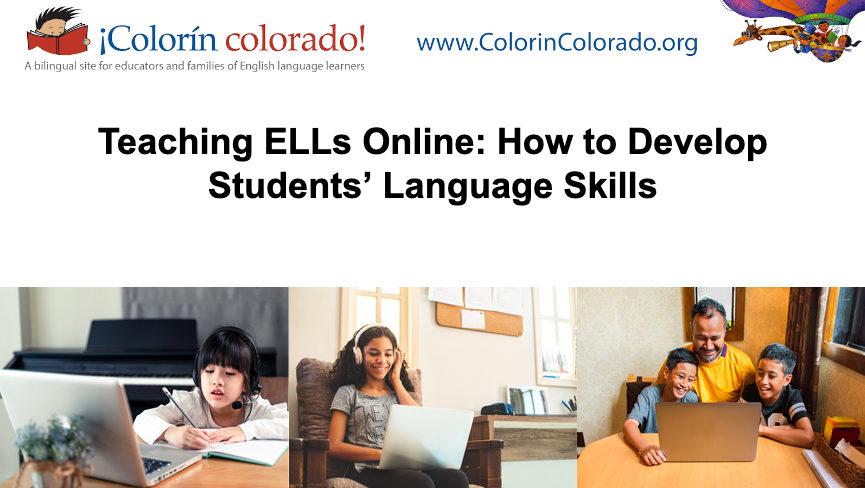

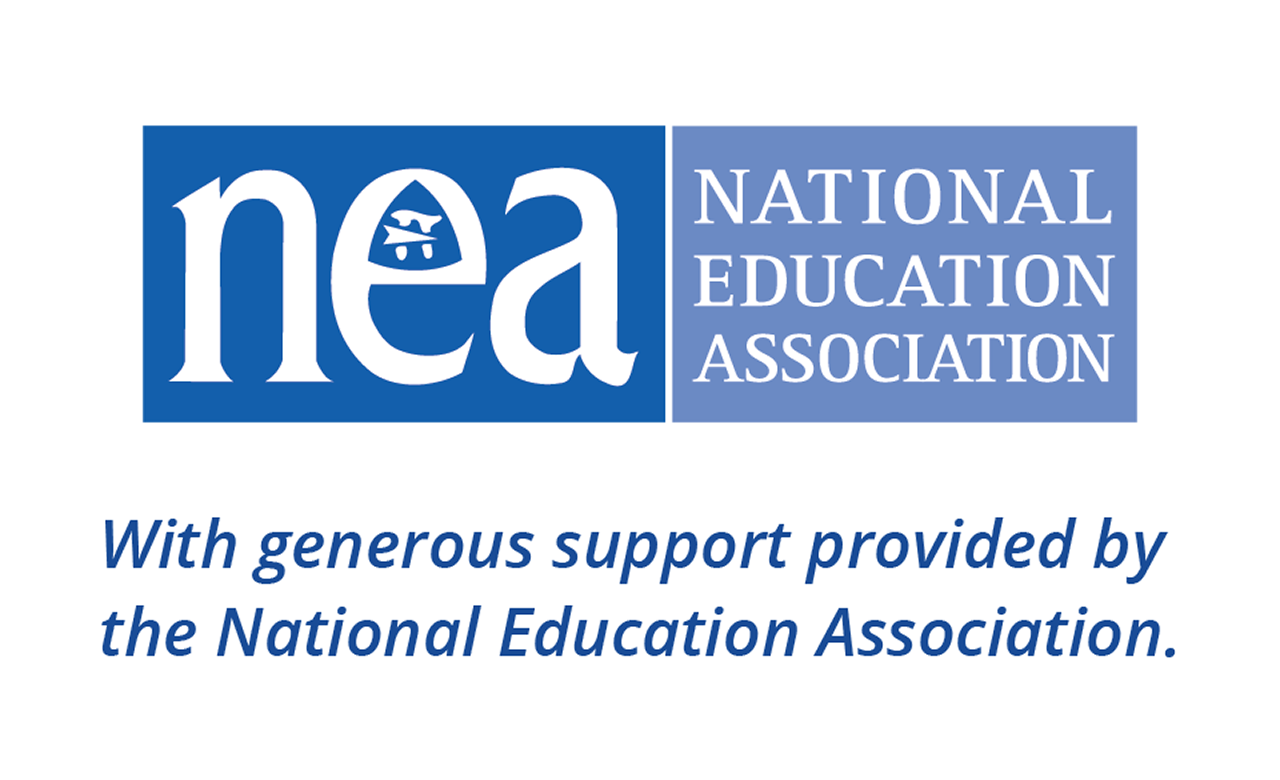




Comments
Tan Huynh replied on Permalink
Hi, Beth and Lydia.
Wow! This is an incredibly detailed and thorough post on things we can do to support language learners as they learn from a distance! Thank you for taking the time to write it and to share examples!!!!!
Add new comment